Use My Full Financial Picture (pdf) if you want to work out a plan to tackle one or more debts. It shows how much money you have coming in and going out and how much is leftover or short for paying bills and debts. It includes space to record bills, credit, assets and debts, giving you a total debt figure. Take your time with this, it will give you food for thought.
Please note that you must download (save) the Full Financial Picture tool. It does not work in the browser – calculations will be incorrect.
When to use My Full Financial Picture
You can save My Full Financial Picture (pdf) and make changes later to create your budget and tackling debt plan when you have looked at our money management and tackling debt pages. This is your personal full financial picture and you should not send it to your creditors.
You can use the My Financial Statement template to present your offers to creditors. You might also find it useful to talk to MABS for free, confidential and independent advice.
Instructions for use
To use the pdf, you will need Adobe Acrobat Reader. Please note: You must download (save) the pdf file. Viewing the tool through the browser (Chrome, Firefox, etc), Preview (Apple Mac) or Outlook will not allow you to save your progress and the tool will not function properly.




Facebook
twitter
Instagram