Online Gaming – Minding your wallet and your children

In the digital age, online gaming has become popular for children and adults. However, as a parent, knowing the potential financial risks associated with online gaming is crucial, especially when your bank account or card details are linked to games or other services. This blog aims to break down the technical jargon, highlight the risks, and provide practical advice on educating your children.
The Financial Risks of Online Gaming
Online games often include in-game purchases, known as microtransactions, which can quickly add up. These purchases might seem small initially, but they can accumulate substantially if not monitored. Children might not fully understand the concept of digital money, making it easy for them to overspend.
There is peer pressure on children to feel the need to purchase items to keep up with their friends. They feel restricted and that the game isn’t as much fun if they don’t have the add-ons or access to the same features. Some call it the new age “pester power”, where children pester their parents to let them have full access to the game and end up linking their card, which can then be used for subscriptions and microtransactions, sometimes without their knowledge.
Understanding the Jargon
Here are some terms you should know:
- Microtransactions: Small, in-game purchases for items, characters, or currency.
- Loot Boxes: Digital grab bags that players can buy with real or virtual currency without knowing what’s inside.
- Freemium Games: These are free to download but offer in-game purchases.
- Skins: These are cosmetic items that change the appearance of characters, weapons, or equipment in the game.
- Battle Pass: This is a type of monetization approach that provides additional content for a game through a tiered system, rewarding the player with in-game items for playing the game and completing specific challenges.
- Pay-to-Win: This term refers to games where players can gain significant advantages over others by purchasing items or features with real money.
- Gacha: This is a monetization model used in games, particularly mobile games, where players spend currency (real or virtual) to receive a random virtual item.
- DLC (Downloadable Content): Additional content that’s not included in the original game and can be downloaded. This often includes new game levels, characters, weapons, and more.
- MMO (Massively Multiplayer Online): A type of game where a large number of players can play and interact with each other in a virtual world.
- PvP (Player vs Player): A type of multiplayer interactive conflict within a game between two or more live participants.
- PvE (Player vs Environment): A type of gameplay where players team up against computer-controlled opponents.
- Grinding: Repeating a specific action or series of actions to achieve a goal, usually to gain experience points or in-game currency.
Educating Your Children
It’s essential to have open conversations with your children about online gaming. Explain the value of digital and physical money and the consequences of overspending. Set spending limits or use parental controls to restrict in-game purchases.
When some parents discover that their child has made purchases without their consent or knowledge, they decline the monthly payments. Sometimes, this can involve not just one item but a series of purchases or subscriptions.
Refunds for children “accidentally” purchasing items depend on the terms & conditions of the gaming platform or game developer. Even when parental controls were set up incorrectly, obtaining a refund is sometimes impossible. There are also cases of game developers limiting the number of refunds due to accidentally buying games/items.
If you find yourself in this situation, please contact the game provider/platform to seek a refund based on your child’s accidental purchase. If the unplanned purchases have meant that a direct debit has been declined or caused you to become overdrawn, you will need to speak to your bank.
Reducing Financial Exposure
Here are some steps you can take:
- Use Prepaid Cards: Instead of linking your credit card, use prepaid cards for game purchases. This way, you can control the amount spent on games.
- Enable Parental Controls: Most gaming platforms offer parental controls that allow you to manage and limit in-game purchases.
- Regularly Check Account Statements: Regularly review your bank statements to monitor any unexpected charges.
Generative Artificial Intelligence (AI) and Online Gaming Scams
Generative AI can create realistic text, images, and even audio assets. Online gaming scams often use the generative AI method. For instance, scammers could use this technology to create fake promotional materials or realistic-looking game updates. Designers create these to trick children into signing up for games or services that may require payment.
Educating your children (and yourself) about these potential risks is important to protect them from such scams. Encourage them to verify any promotional materials or game updates with trusted sources before signing up or providing any personal information.
Remember, open communication and education are key to ensuring a safe and enjoyable online gaming experience for your children.
In conclusion, while online gaming can be a fun and engaging activity for children, it’s important for parents to be proactive in managing the associated financial risks. By understanding the online gaming landscape, educating your children, and taking steps to reduce financial exposure, you can ensure a safe and enjoyable gaming experience for your family.
Remember, the key is not to restrict but to educate and regulate. Happy gaming!
Contact Us
You can contact your local MABS office or call the MABS Helpline at 0818 07 2000, Monday to Friday, from 9am to 8pm.
Disclaimer: Every effort has been made to ensure this information is current and correct. The details of each case can be unique. As a result, the outcome can be different to what has been described in this blog.
Note: We welcome references to and use of the content in this blog. However, please reference MABS, and link said content if you choose to do so.
Originally posted: 3/3/2021
Last updated: 20/02/2024



Facebook
twitter
Instagram