Online shopping – What to watch out for

7. Customs Charge, VAT & Free Shipping
If your goods have an intrinsic value (the value of the goods alone, excluding transport, insurance and handling charges) of more than €150, you will have to pay Customs Duty. Be wary of “free shipping”; this won’t cover any customs or VAT charges that are due if they come from outside the EU unless specified by the company. Any order (coming from outside the EU/EEA) is liable to customs charges and VAT at 23%.
Shop Safely
1. Research
Always research the background of unfamiliar web traders before purchasing (via search sites like whois.com, for example).
2. Reviews
Check the reviews of the website/shop. Check on known review sites such as Amazon Customer Review, Trustpilot, Which?, Google My Business, and Facebook Ratings and Reviews.
3. Search engine ranking
Don’t be fooled by a prominent search engine ranking. Web fraudsters may pay for search advertising so their sites appear at the top of search results.
4. Terms and Conditions
Read the Terms and Conditions of sale and purchase on all websites before buying anything, and check the delivery and shipping conditions before you pay for your product.
5. Scams
Watch out for tell-tale signs of scams: promises of huge rewards such as lottery winnings, messages stating urgent action is required to claim your winnings, and requests for upfront payment or private information. Remember: if it seems too good to be true, it usually is.
To help with catching online scams Munster Technological University Cyber Skills in collaboration with Scam Adviser and An Garda Síochána have developed a security tool. ‘CheckMyLink‘ checks that the website someone is about to buy from is genuine and free from malware.
6. Personal Information
Do not disclose personal information that is not necessary to complete a financial transaction online. Certain personal details (like your date of birth) and your credit card number place you at risk of identity theft.
7. Secure Website
When completing a transaction online, use a secure website to enter credit card information. Here is what to look for:
- 🔒 A locked (closed) padlock is an icon that indicates a secure internet connection.
- A secure website will have a URL address that begins with “https://”.
These details indicate that the website uses an encrypted protocol to increase the security of data transfer and keep your personal details safe.
Online shopping, although very useful and has many perks, has downsides too. Along with the security tips outlined above, shopping online can also become an outlet for someone experiencing mental or financial hardship. Many of us will experience mental health difficulties due to loneliness, isolation, stress, fear and financial worries, among other things. Check out our blog for help and tips for online shipping linking to mental health.
Contact Us
Do you have a tip or life hack that helps you with your online spending? Let us know on our social channels @MABSinfo on Twitter and Facebook and Instagram.
You can contact your local office here or call the MABS Helpline on 0818 07 2000, Monday to Friday, from 9am to 8pm.
Disclaimer: Every effort has been made to ensure this information is current and correct. The details of each case can be unique. As a result, the outcome can be different to what has been described in this blog.
Note: We welcome references to and use of the content in this blog. However, please reference MABS and link said content if you choose to do so.



Facebook
twitter
Instagram